Introduction to Open Interest
Open Interest shows the total number of outstanding contracts currently held within unsettled positions. It is only applicable within futures/derivatives markets.
If a trade results in a net new unsettled position being opened (regardless if long or short), Open Interest will increase by the net number of contracts held within this unsettled position.
If a trade results in a net closure of an existing unsettled position (regardless long or short), Open Interest will decrease by the net number of contracts closed via the now settled position.
The data used within TradingLite Official Open Interest Indicator is taken directly from the respective exchange's API.
Activating Open Interest
The official Open Interest Indicator can be added to your chart by navigating to:
Indicators > Official Indicators > Open Interest
By default, a new pane will be appended to your chart, with Open Interest now displayed as a candlestick chart.
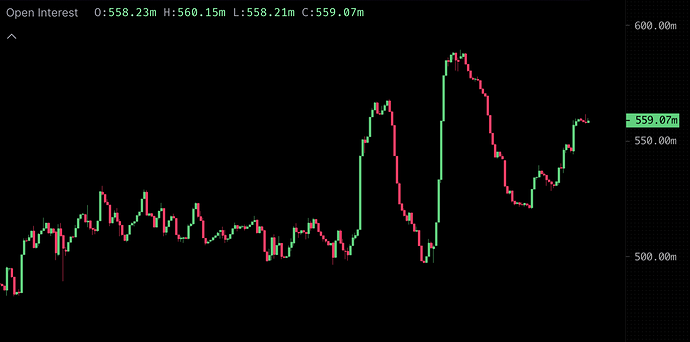
The unit value of Open Interest is determined by the contract specification. For example, within Bitcoin futures and derivative markets, the contract's settlement, size & quote units are either BTC or USD / stable-coin.
You can quickly and easily view the unit value of any market by toggling the Heatmap Dropdown.
The above example taken from Bybit's BTCUSD inverse perpetual contract. As this contract is quoted in USD, with a contract size of 1 USD. Therefore, the Open Interest shown within this example would stand at $559.07m.
Open Interest Considerations
Data Update Frequency
Due to the varying frequency in which Open Interest data is published by exchanges, you may find on lower time frames that Open Interest does not change, or updates infrequently.
This is unfortunately beyond the control of TradingLite. As soon as an update to Open Interest is published via the exchange's API, it is reflected on TradingLite.
Spot Markets
Open Interest is only applicable within futures/derivative markets.
Open Interest does not exist within spot markets.
Open Interest Settings
Upon activating the Open Interest indicator, you will be able to configure the following styling preferences:
Candle Mode
Solid
Hollow
Bars
Line Thickness
Weight in pixels
Color
The colors used for Open Interest are determined via your selected Candle Body and Candle Border within the Theme settings.
Other Futures Indicators
TradingLite provides the full range of derivative data data points available via our Official Indicators. These includes Mark Price, Liquidations, Current & Future Funding Rates.
Mark Price
Liquidations
Current & Future Funding Rates
Was this page helpful?