Introduction to Counters
The TradingLite Counters Indicators are simple yet highly effective measures of flow and liquidity respectively. Using data derived from the Trade Feed and the Order Book, each of the Counters Indicators measure the speed and velocity of changes within the selected timeframe.
Counter Indicators
There are two distinct TradingLite Counter Indicators:
Counter Books
Counter Trades
Counter Books
During increased market activity, changes within liquidity also increase. As limit orders are added, removed or modified, each change within the Order Book is recorded. The Counter Books indicator tracks the total number of changes that occur within your selected timeframe. The higher the print from the Counter Books indicator, the greater the number of changes within the order book.

Counter Trades
During increased market activity, changes within the flow and velocity of market orders also equally increase. The Counter Trades indicator tracks the total number market orders that occur within your selected timeframe. A market order with the value of $1 is counted as equal as a market order of $1m. The higher the print from the Counter Trades indicator, the greater the number of trades occurred within the selected timeframe.
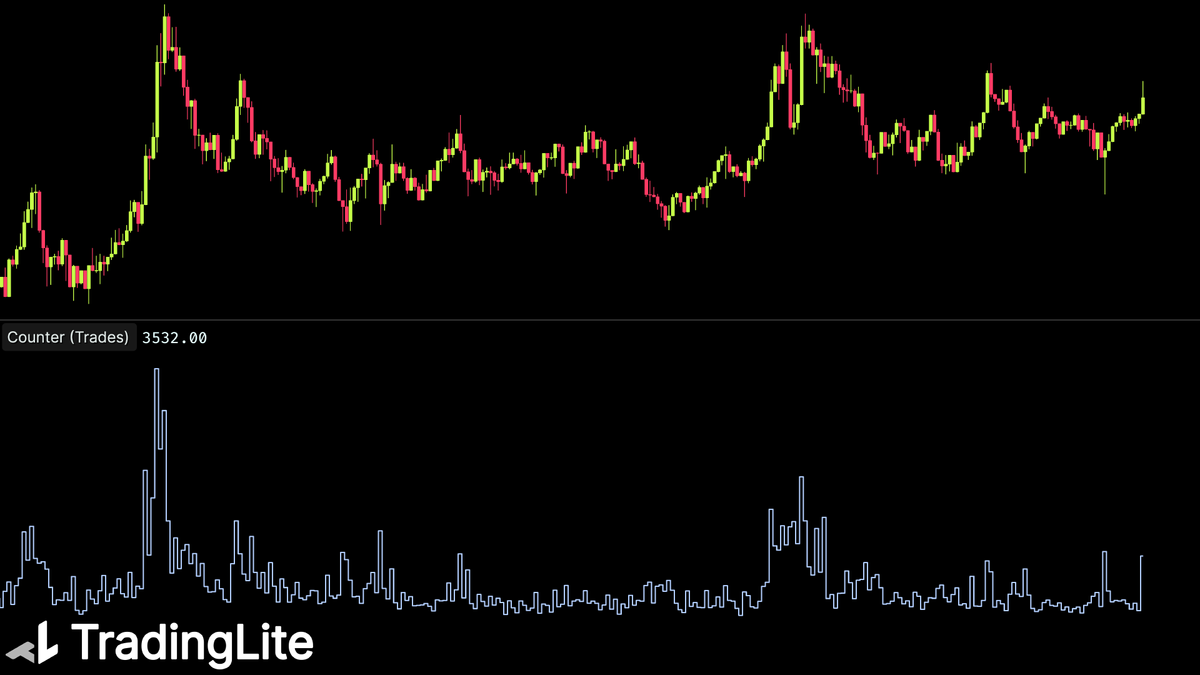
Activating Counters Layers
To activate either of the Counters layers, navigate to:
Indicators > Official Indicators > then either:
Counter Books
Counter Trades
When activated, the Counter layer will be displayed within its own dedicated pane.
Counter Books Settings
Color
Color & Transparency
Line Thickness
Weight in pixels
Line Mode
Smooth
Stepped
Counters Trades Settings
Color
Color & Transparency
Line Thickness
Weight in pixels
Line Mode
Smooth
Stepped
TradingLite Official Indicators
The Counters Indicators are just one of a variety of methods to assess order flow and liquidity. Be sure sure to explore the full suite of Official Indicators available on TradingLite.
Was this page helpful?