VPVR Plus
VPVR Plus
Drawing inspiration from the traditional VPVR indicator, TradingLite’s VPVR Plus, provides additional data that is visually enhanced.
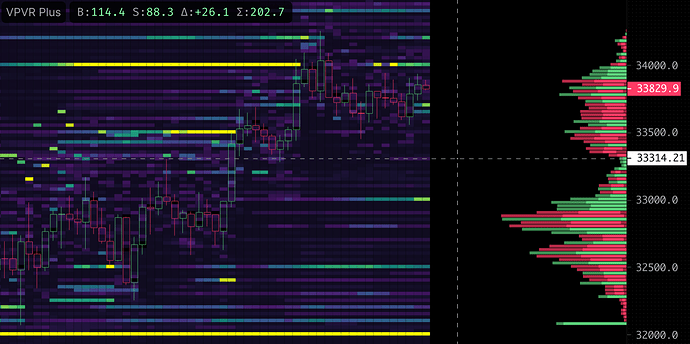
VPVR Plus can be a little confusing on first glance, however, it's a very powerful tool when fully understood. Both a written, and visual guide, have been given below.
The value displayed within the row, shows the total number both, market buys and market sells.
The first visual note is the colour of the row.
Green indicates Market Buys were more dominant at that price point.
Red indicated Market Sells were more dominant at that price point.
The second visual note is the width of the brightest block. This shows the proportional dominance (or delta) of either the market buys or market sells - shown by its color.
A large bright block shows strong dominance.
If the bright block is very small, it shows that the dominance was weak.
The third visual note is the two duller blocks within the row. Once again determined by the color, these blocks show the degree of balance between the market buys and the market sells.
If the row colour is green, the dullest block shows the market sells. The two remaining blocks combined visually shows the market buys as a comparison.
If the row colour is red, the dullest block shows the market buys. The two remaining blocks combined visually shows the market sells as a comparison.
The forth value displayed within the row, shows the total number both, market buys and market sells.
The image below helps to visually explain:
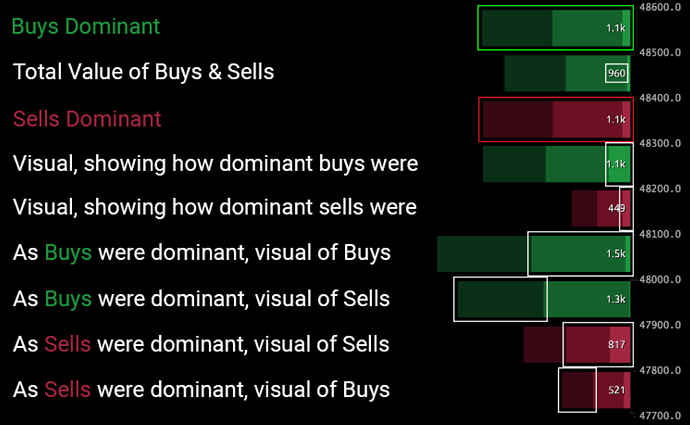
VPVR Plus Options
Align - Determines whether to display the VPVR Plus on either the left, or right.
Width - Determines the overall width of VPVR Plus as a percentage of your screen.
Ticks per Row - Determines how many price points are amalgamated together to form each row of the VPVR Plus. Selecting a lower value will provide a more granular view, whilst selecting a higher value will group together a greater number of price points, reducing noise.
Show Value Area - Checkbox to toggle whether the ‘Value Area’ is distinguishable via highlight.
VPVR Plus POC Options
As with all of TradingLite’s Profile Indicators, you have the option to enable, extend and style the POC.
POC (or Point of Control) is an additional optional visual indicator that quickly highlights the node within the profile which had the greatest total value of buying & selling interaction.
Enable - Enables POC
Extend - Extends the POC beyond the default width
Color - Customise the color and transparency of the POC.
TradingLite Official Indicators
VPVR+ is one of a number of TradingLite's Official Indicators
Be sure to also check out the growing list of over 400+ indicators created and shared by our community using Litscript.
Was this page helpful?