Standalone TradingLite App
Prefer the feel of a native app experience? Struggling to find your TradingLite tabs amongst everything else? The standalone TradingLite app is here to help!
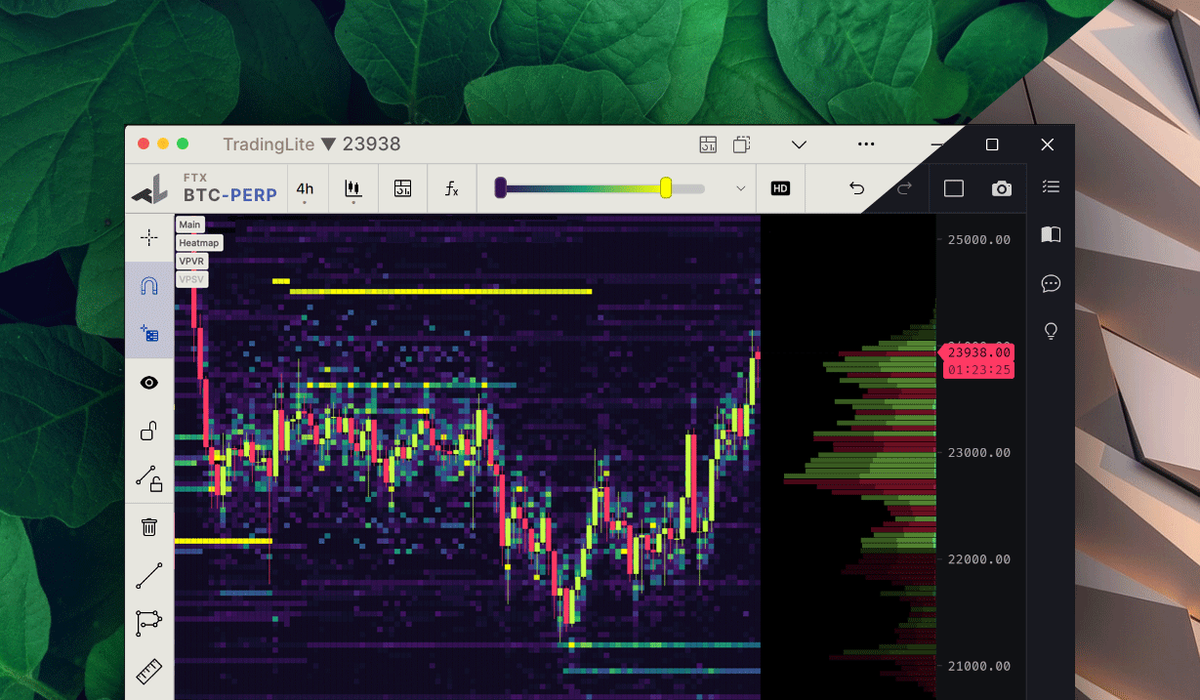
Benefits of the Standalone TradingLite App:
Full native look and feel, including Dark and Light theme consistency, utilising your screen real-estate efficiently without a URL/Address bar.
Unlike other applications, there are zero elevated privileges required.
Maximum performance including increased local storage cache.
Auto-updates upon launch to the very latest builds of TradingLite.
Support for common browser keyboard shortcuts.
Quick Desktop/Home-screen access to TradingLite.
Available via Chrome, Edge & Brave on Desktop & Android, Safari on iOS.
Chrome / Edge / Brave (Desktop & Mobile):
Sign into your TradingLite account and open a chart.
Click the TradingLite Logo
Click 'Install App'
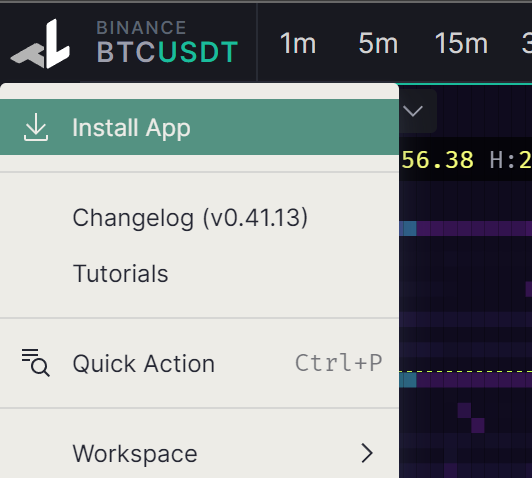
Safari (iOS)
Sign into your TradingLite account and open your Workspace Selection page.
Press the share icon within the Safari UI.
Press 'Add to Home Screen'.
Press 'Add'
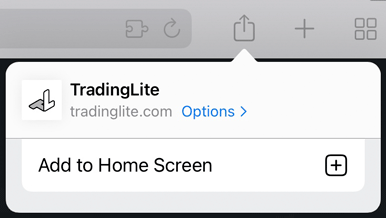
Standalone App Notes
UI Scaling
Your browser's scaling of the TradingLite website will define the scaling that is also used with the standalone app.
Safari (Desktop & Mac) & Firefox:
At the current time of writing, Safari (Desktop & Mac) & Firefox do not support PWAs which is required to launch TradingLite as a standalone app.